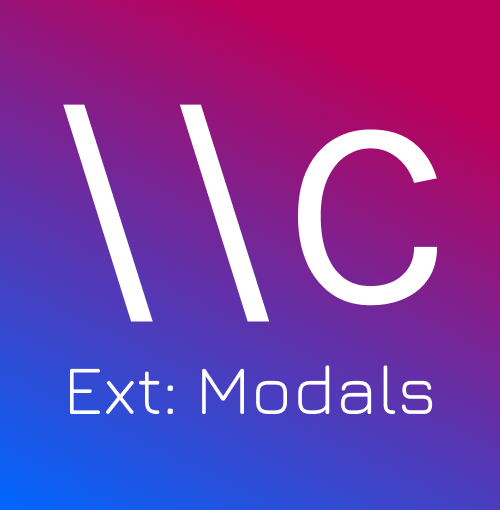Custom.css Ext: Modals Docs
Setup/Installation
Since the modals library requires the base custom.css library, you'll need to add both.
In the head tag, just add these lines of code:
<style>
:root {
--kg-bg: rgb(25, 32, 40);
--kg-fg: rgb(225, 225, 245);
--kg-fg-darker: rgb(190, 190, 190);
--kg-primary: rgb(30, 172, 244);
--kg-font: Helvetica, sans-serif;
}
</style>
<link rel="stylesheet" href="https://cdn.jsdelivr.net/gh/kgsensei/[email protected]/custom.min.css">
<link rel="stylesheet" href="https://cdn.jsdelivr.net/gh/kgsensei/[email protected]/custom.modal.min.css">Adding A Modal
Here's some basic HTML code for adding a modal!
<div class="modal" id="exampleModal">
<div class="dialog normal radius-3">
<div class="header">Modal Title/Header</div>
<div class="content">
<a class="link primary" target="_blank" href="https://example.com/terms">Terms of Service</a>
<br>
<a class="link primary" target="_blank" href="https://example.com/privacy">Privacy Policy</a>
</div>
<div class="footer">
<button class="btn btn-outline triary" id="exampleModal_Close">Close</button>
</div>
</div>
</div>>gid("exampleModal_Open").ael("click", () => {
gid("exampleModal").fadeIn(250)
})
gid("exampleModal_Close").ael("click", () => {
gid("exampleModal").fadeOut(250)
})<button class="btn btn-outline primary" id="exampleModal_Open">Open Modal</button>Sizing A Modal
custom.css modals come in three sizes. Small, normal, and large. By simply adding the size class to the modal dialog div you can change the size of the modal.<div class="dialog {small|normal|large} radius-3">.modal class.
Modal Title/Header